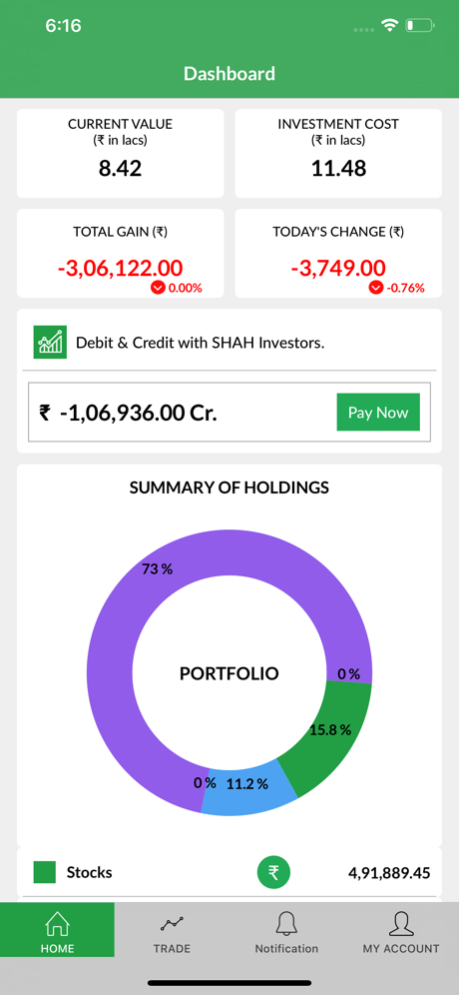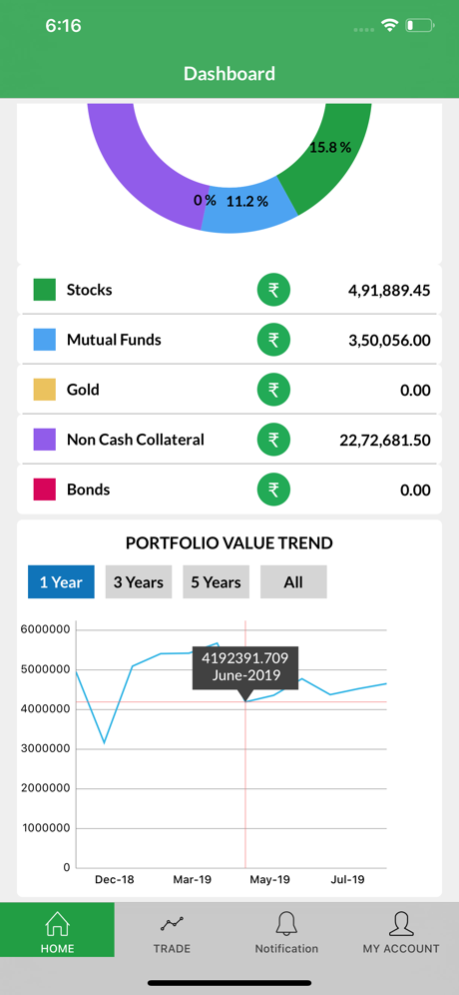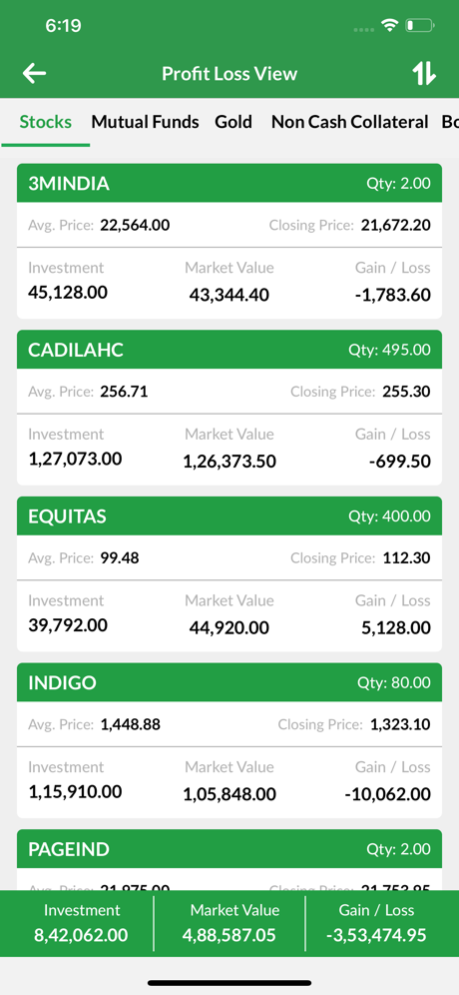SIHL Trader 1.26
Continue to app
Free Version
Publisher Description
Investing... Made Easy...
With SIHL Trader, you can trade as well as track your portfolio with Shah Investor's Home Ltd. Start a portfolio, Invest in your favorite companies, Trade Futures &Options, Currency Derivatives, Commodity Derivatives and take control of your money.
SIHL Trader is a Trading and Portfolio management app for the customers of Shah Investor's Home Ltd. It offers real time streaming quotes, charts, market depth and the ease to trade hassle free across all asset classes (Equities, Derivatives, Currencies, Commodities) anywhere and at any time. It also facilitates Portfolio & Holdings tracking across multiple years,
You can view your portfolio bifurcated for various asset classes (Equities, Mutual Funds, Bonds, Gold, FDs) with actual positions with cost basis for quicker transaction decisions. Transfer funds with an ease using embedded payment gateway for hassle free transactions. Create alerts to track stock movements even when you are not in front of the screen.
These and many more features are available with this App. If you are not a customer of Shah Investor's Home Ltd., what are you waiting for? Go to www.sihl.in and open your account now.
Apr 17, 2023
Version 1.26
Minor bug resolve
About SIHL Trader
SIHL Trader is a free app for iOS published in the Accounting & Finance list of apps, part of Business.
The company that develops SIHL Trader is SIHL. The latest version released by its developer is 1.26.
To install SIHL Trader on your iOS device, just click the green Continue To App button above to start the installation process. The app is listed on our website since 2023-04-17 and was downloaded 3 times. We have already checked if the download link is safe, however for your own protection we recommend that you scan the downloaded app with your antivirus. Your antivirus may detect the SIHL Trader as malware if the download link is broken.
How to install SIHL Trader on your iOS device:
- Click on the Continue To App button on our website. This will redirect you to the App Store.
- Once the SIHL Trader is shown in the iTunes listing of your iOS device, you can start its download and installation. Tap on the GET button to the right of the app to start downloading it.
- If you are not logged-in the iOS appstore app, you'll be prompted for your your Apple ID and/or password.
- After SIHL Trader is downloaded, you'll see an INSTALL button to the right. Tap on it to start the actual installation of the iOS app.
- Once installation is finished you can tap on the OPEN button to start it. Its icon will also be added to your device home screen.